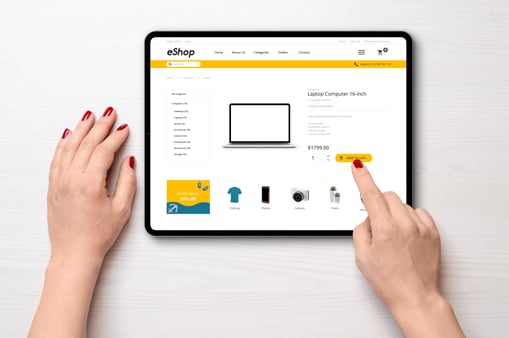We know that sometimes it can be hard to tell if you’re using a trusted website to make a purchase, that’s why we’ve created some tips of what to look for before you checkout.
Is my connection secure?
Always look out for the padlock in the top left corner of your browser window frame, next to the website URL, it should look like this:
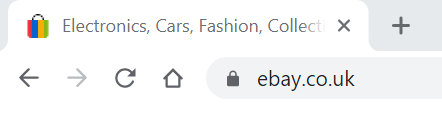
This indicates that the connection between you and the website is verified and safe. Look out for padlocks on the page itself but not in the browser window frame as this may indicate that the retailer may not be as safe as they appear.
Is the website legitimate?
Be vigilant of the name in the URL for any misspellings, unusual domains, or additional words to make sure that the site is authentic.
Lastly, do some research!
If you are using a merchant or retailer that you have not heard of before, before making a purchase or inputting your account details, take some time to do some research on them and make sure you take time to read reviews.